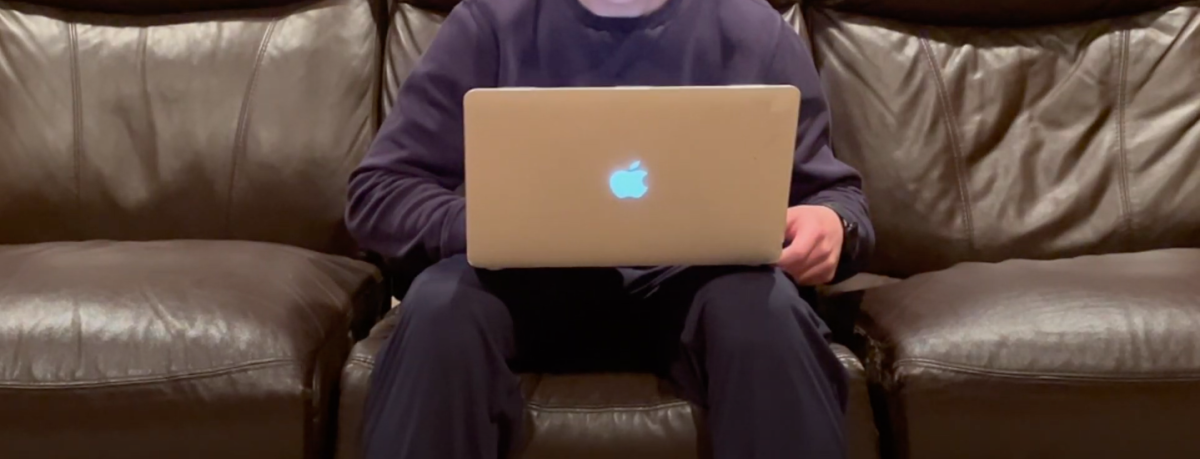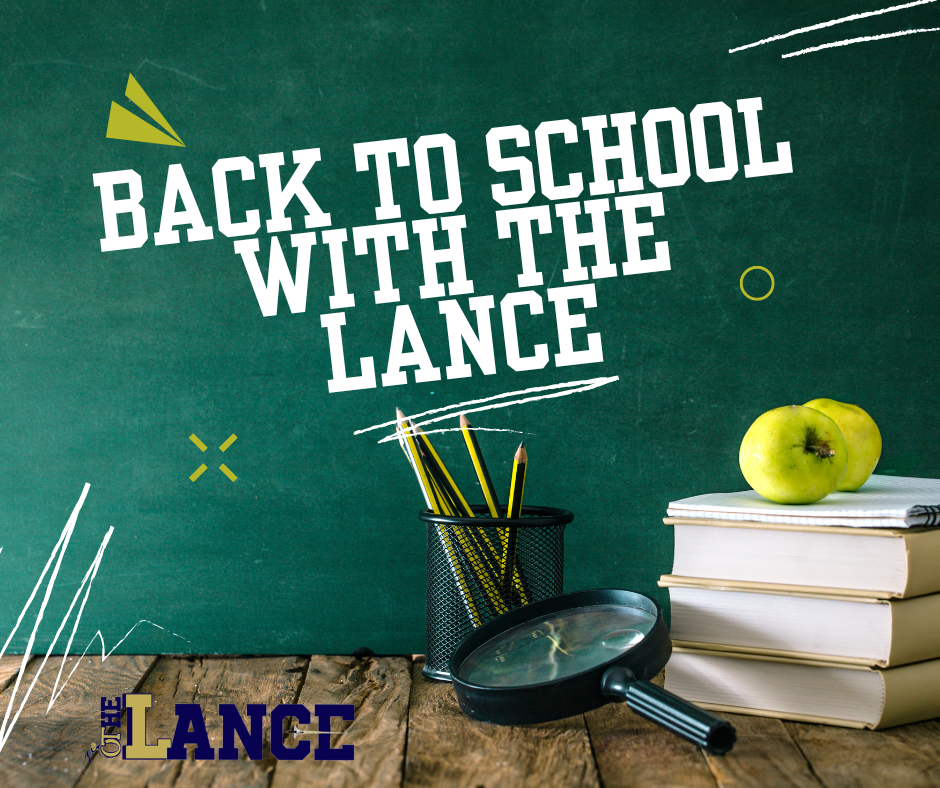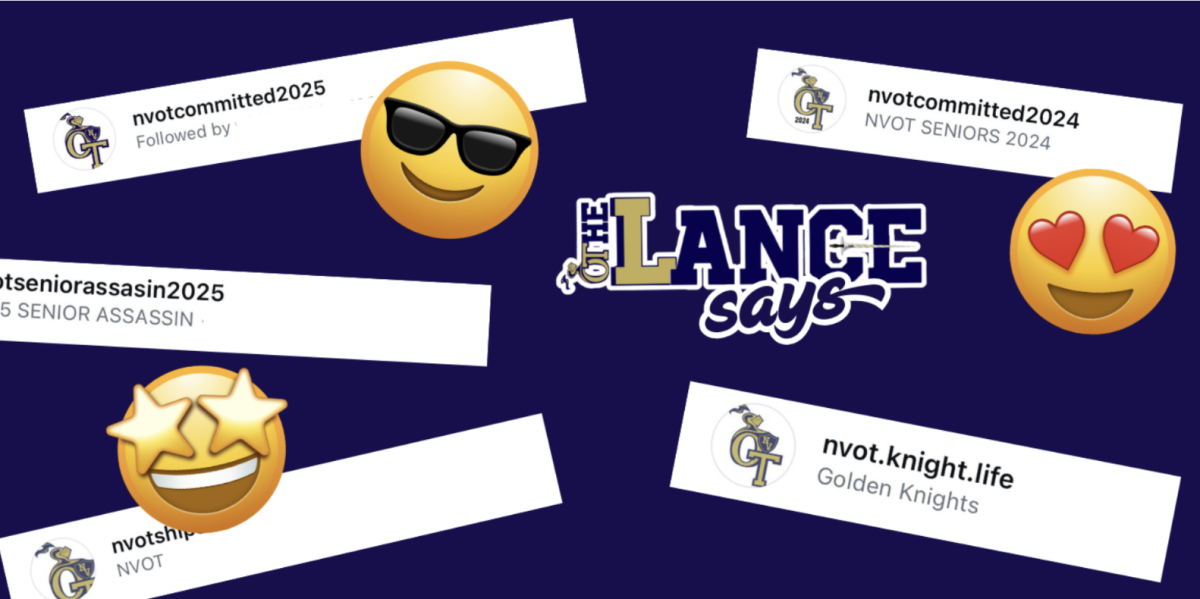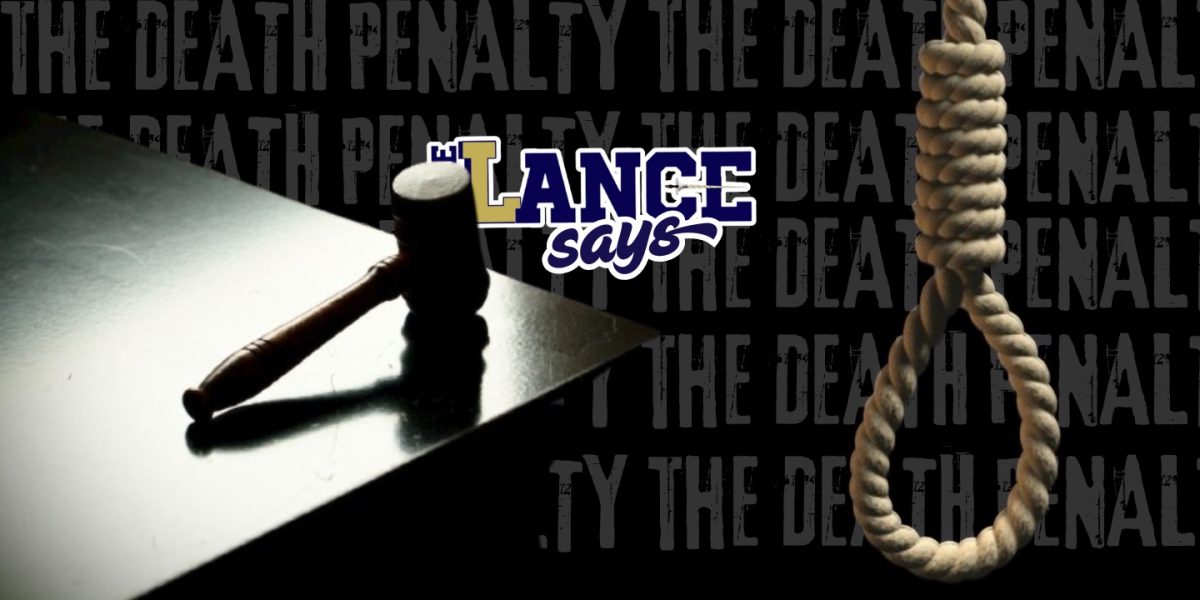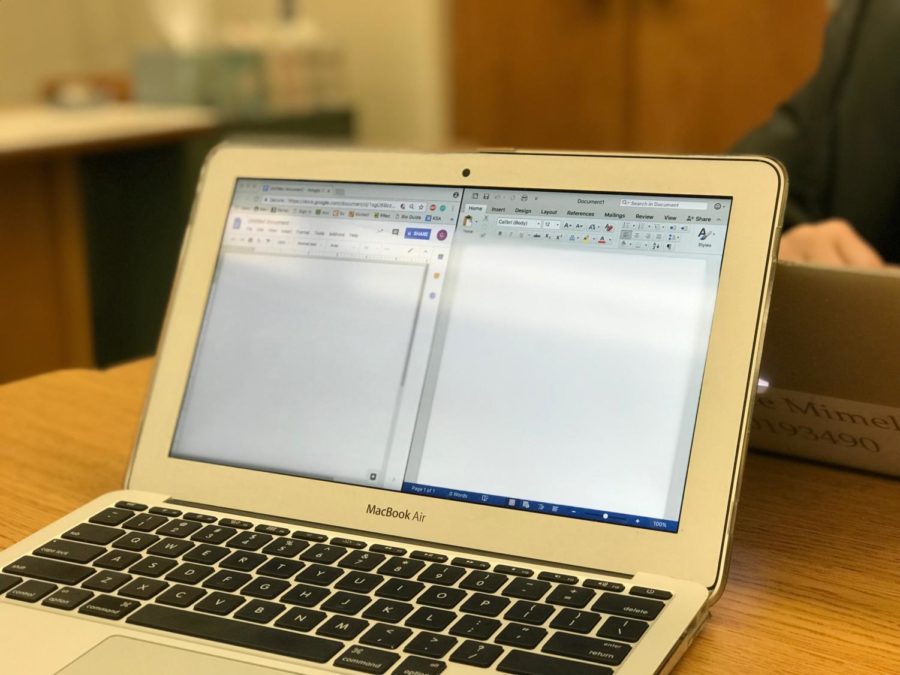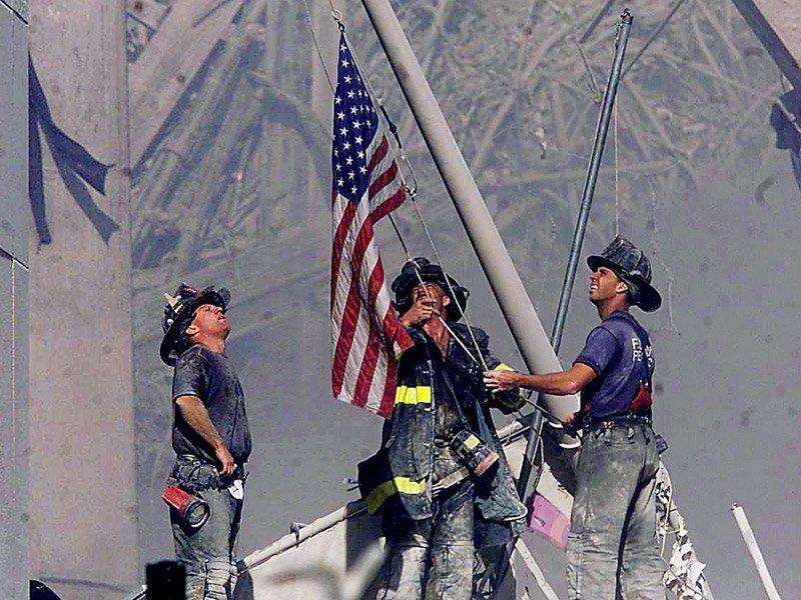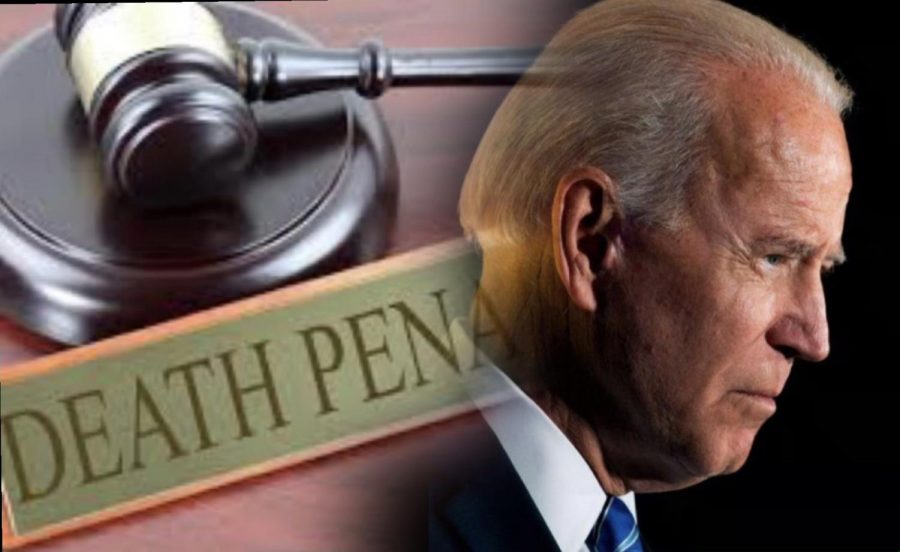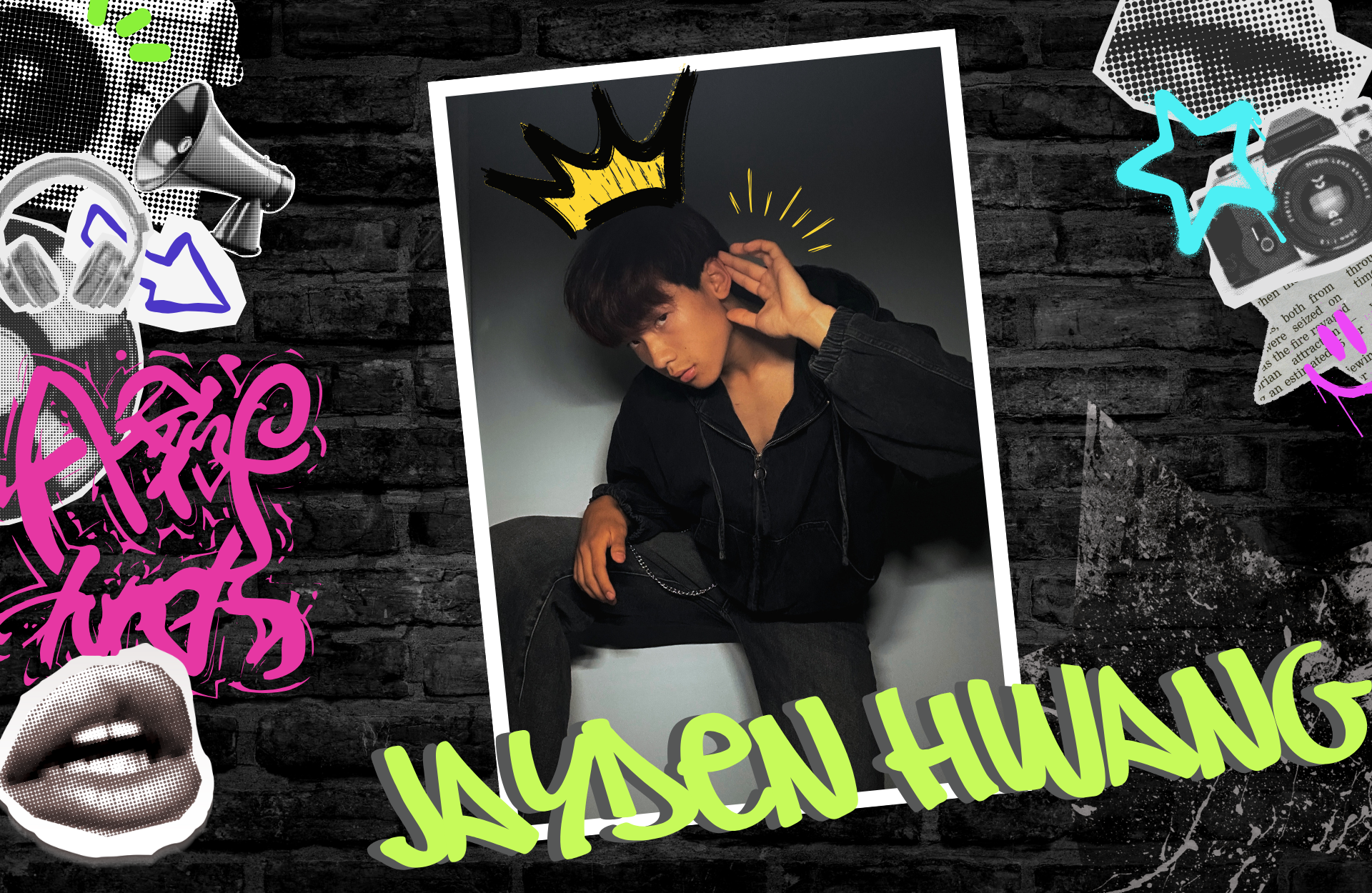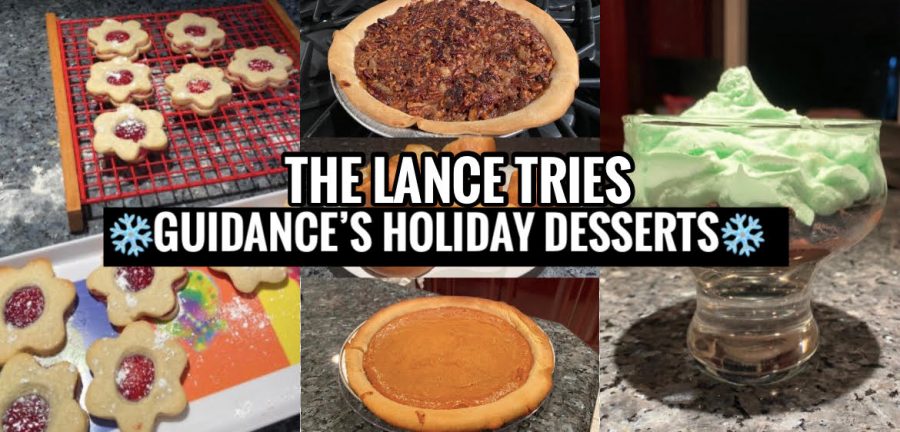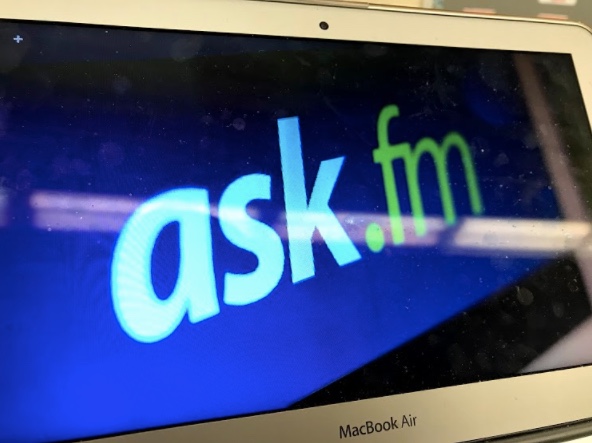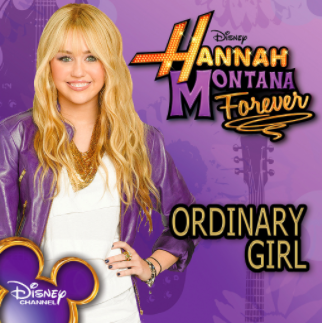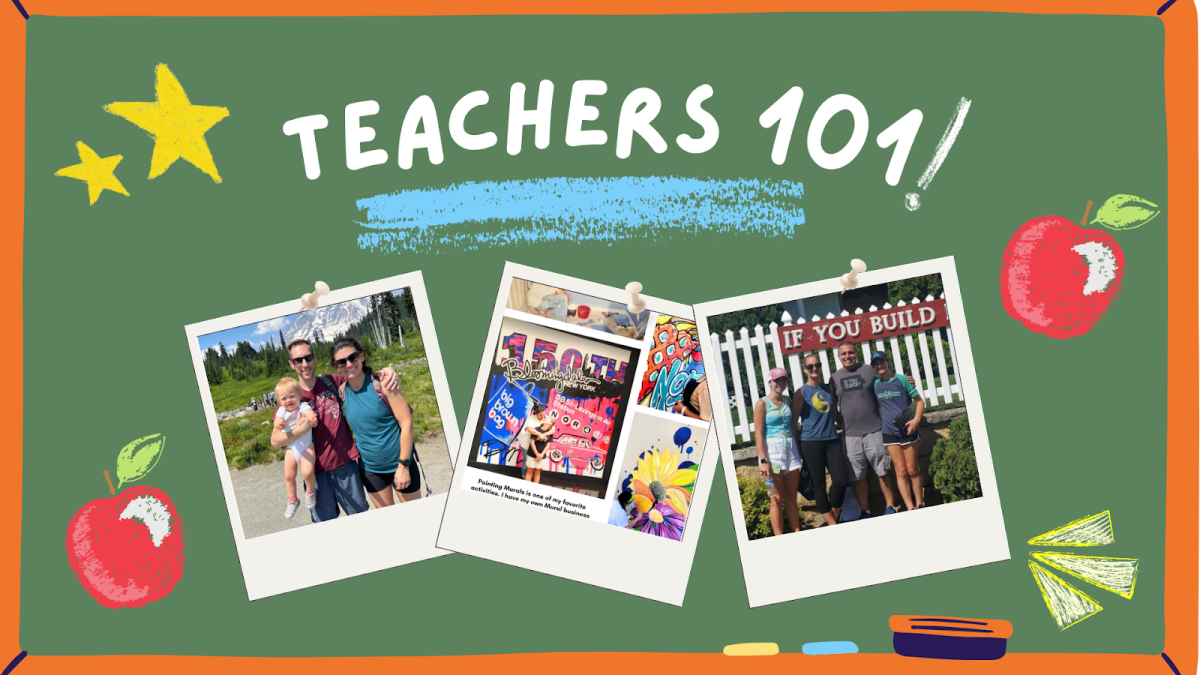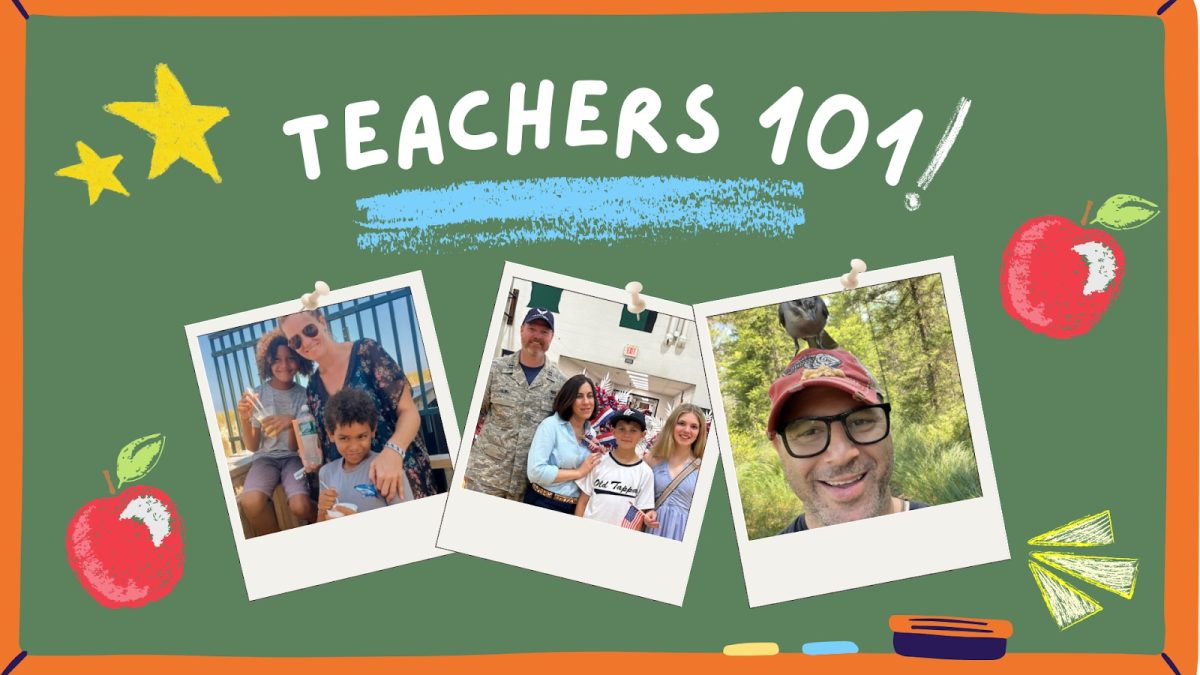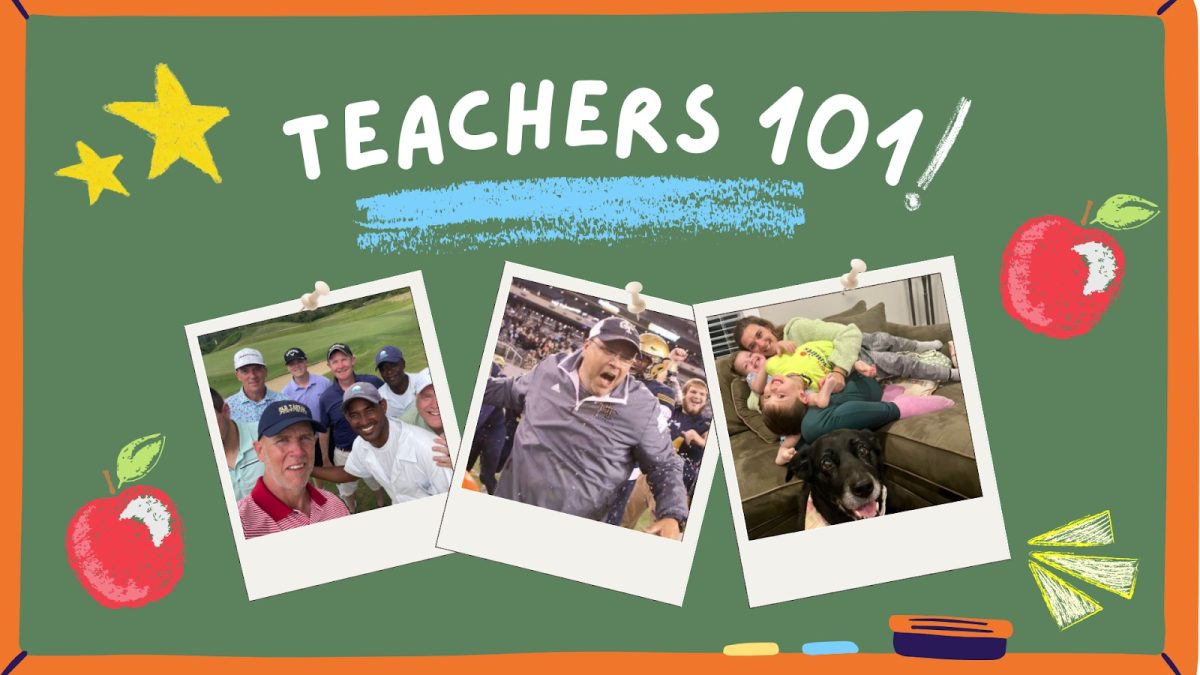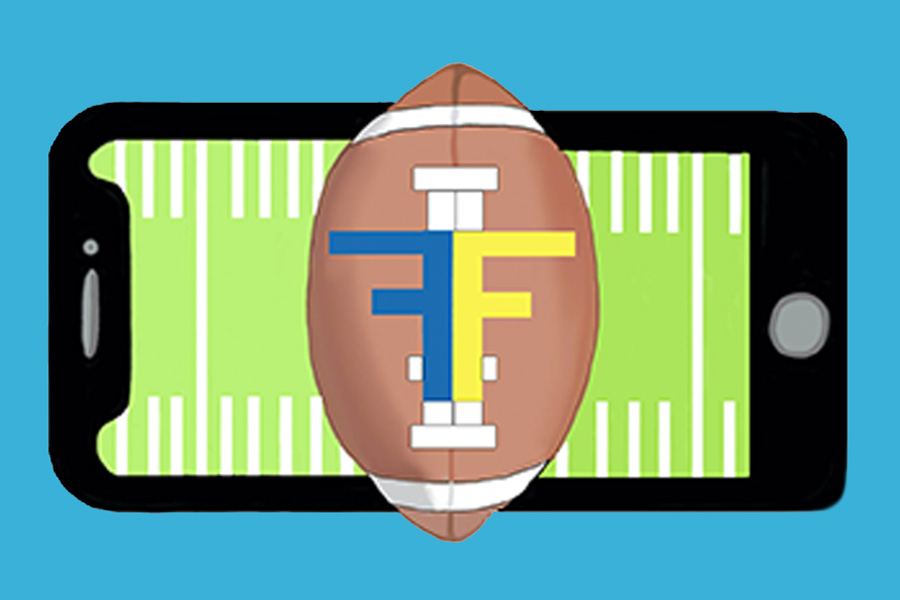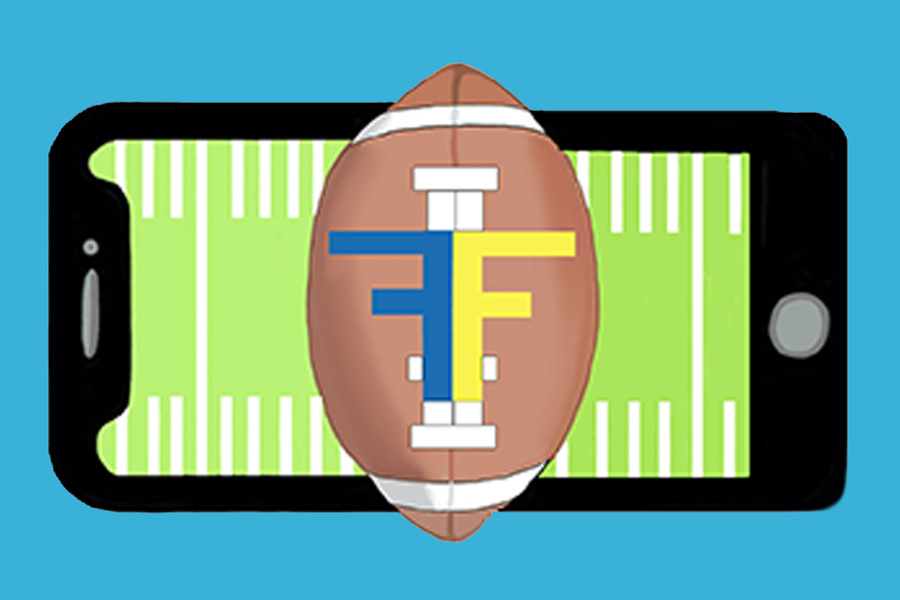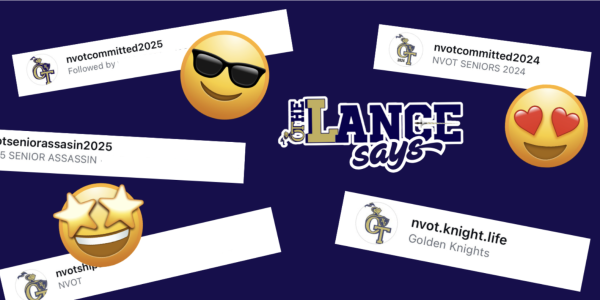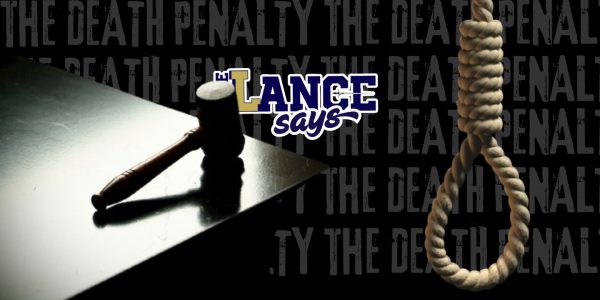Word vs. Docs
Which one is the better word processor?
Whether it’s rushing an essay for class or writing a story for an audience, 21st-century technology has created hundreds of different ways for you to get your thoughts down on paper. However, the question still stands, “Which word processor is the best for writing?” Over the past few years, there have been several softwares that have successfully been able to put letters onto a blank page, but which of these stand out from the average?
For everyone from middle-schoolers typing up essays to adults writing resumes, there have been two go-to word processors: Google Docs and Microsoft Word (no one really cares about Apple Pages, no offense). Of course, each processor has its advantages and disadvantages, but most people still side with one or the other. After going over all the pros and cons of each, I’m going to pick my winner (please do not feel tempted to switch processors because of my judgment).
| Google Docs | Microsoft Word | |
| Advantages |
|
|
| Disadvantages |
|
|
In my opinion, Google Docs is the superior word processor by far. Of course, Microsoft Word has its perks here and there, but nothing can beat its features. First of all, Google’s syncing feature to the Drive is something that I need, especially in this chaotic world. It’s saved me countless times when I’m typing something up and have to leave some place quickly. If I were using Word, I would’ve lost so many hours rewriting essays and articles. Being able to use Drive also means a cleaner and more organized computer because I don’t have to save any documents onto my desktop. Since everything is online, I only have to organize the files on the actual Drive itself. Because of this brilliant feature, I’m able to access my documents, presentations, and other files through several other devices, which helps me save time from emailing stuff to myself. Overall, Word is still a great word processor, but its archaic design cannot compete with that of Docs.